iTunes Store is available to users in over 150 countries, but iBooks Store launched in only 50.
If your country is not included, you can download iBooks app, get free content, and add own books – but won’t be able to purchase anything from iBooks Store.
From time to time Apple issues a press release about iBooks Store launching in new countries. Last time it was in March, and about Japan.
There is no need to wait for the news, and there is no need to download and sign up to iTunes app to find out.
You can check it out right now in your browser. A simple trick below is utilizing the fact, that content of the iTunes Store, including books, can be previewed online.
iBooks Store availability check
The web preview for books in US iTunes Store can be seen at this url address:
https://itunes.apple.com/us/genre/books/id38
If you replace “us” with the two-letter code of your country, and see a similar screen, that will mean iBooks Store landed in your country. Below there is the url and screenshot for Brazil:
https://itunes.apple.com/br/genre/books/id38

If the iBooks Store has not launched in your country, there will be no dark navigation bar at the top. Below you’ll find the url and screenshot for Panama:
https://itunes.apple.com/pa/genre/books/id38

More posts about iPad and iPhone:
[ef-archive number=5 tag=”iPhone” ]



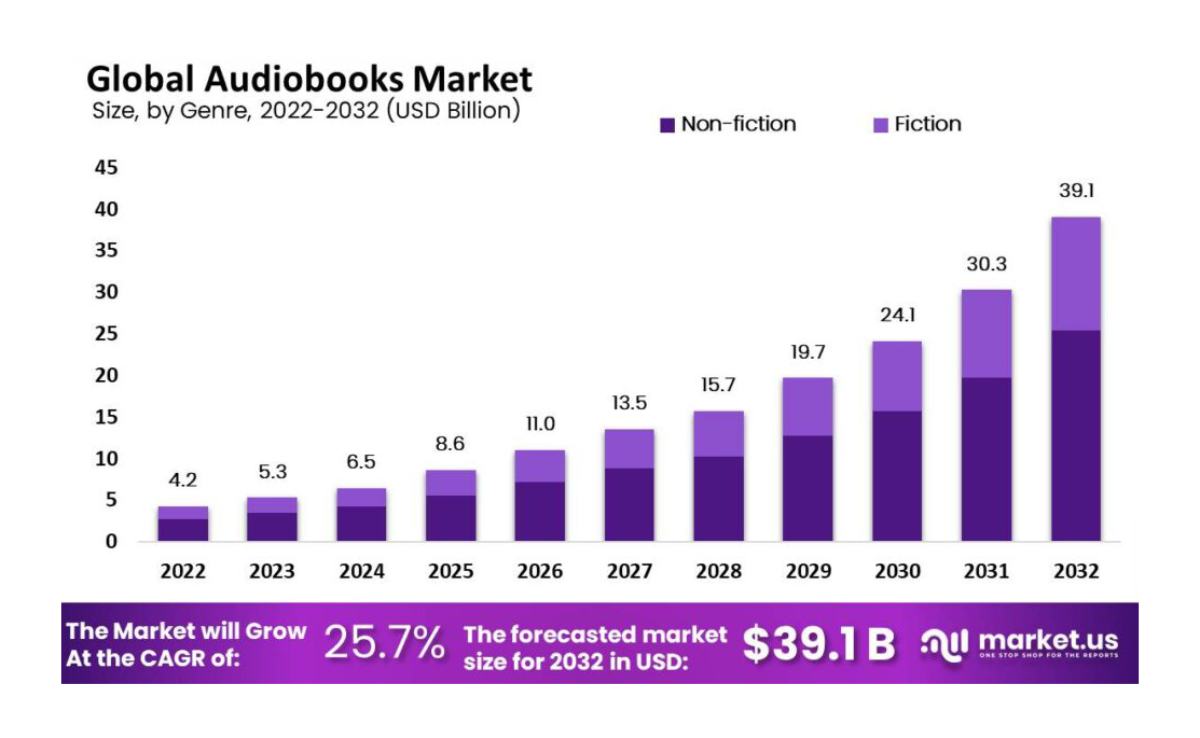




Leave a Reply